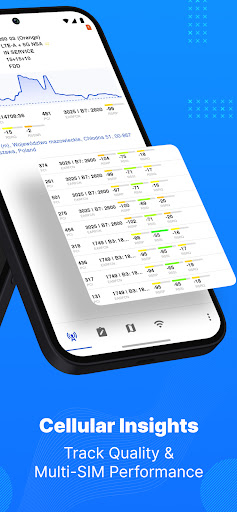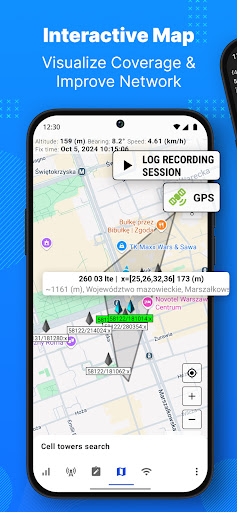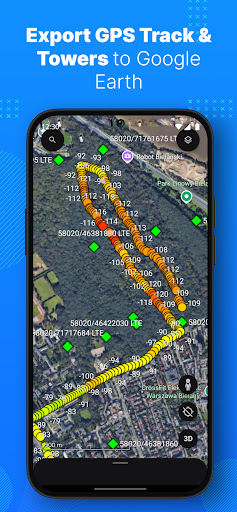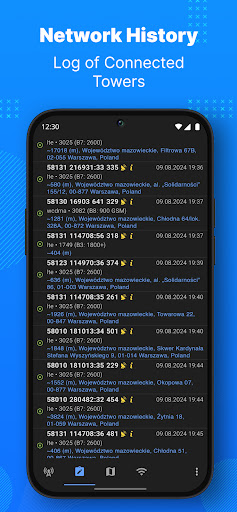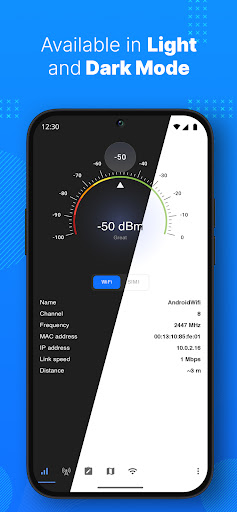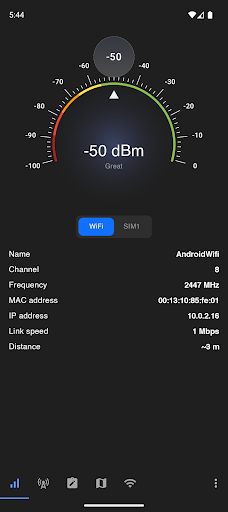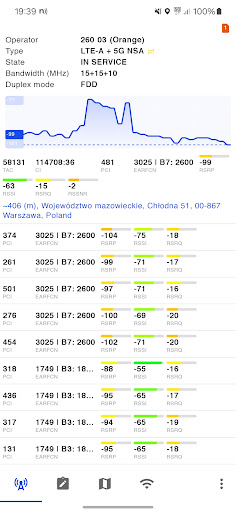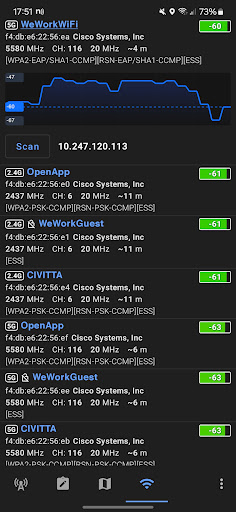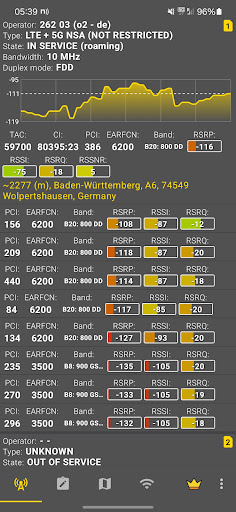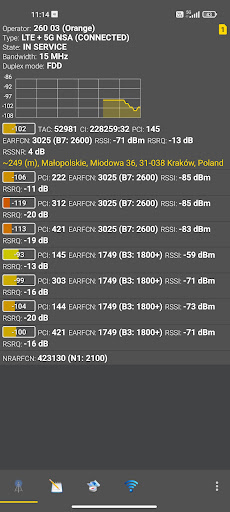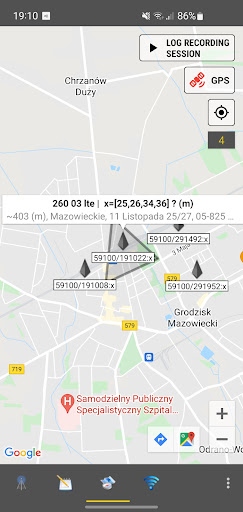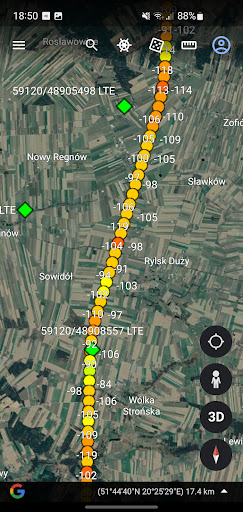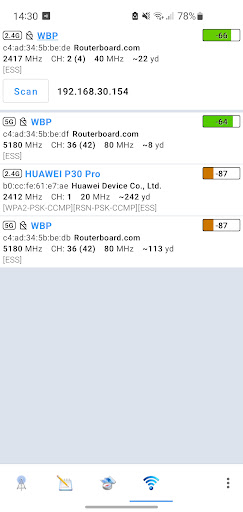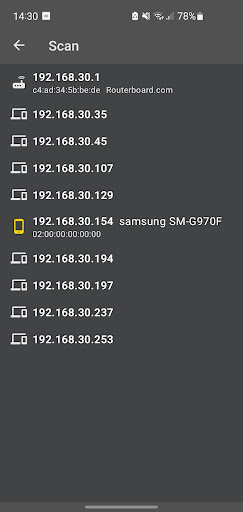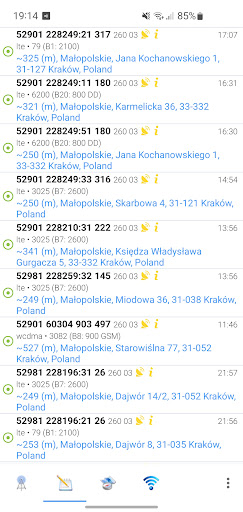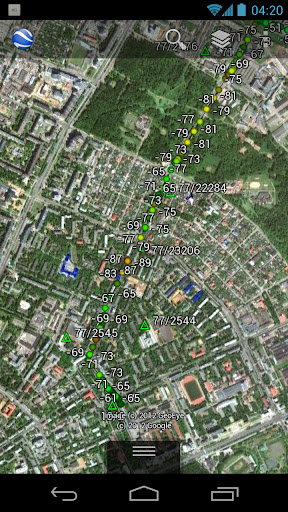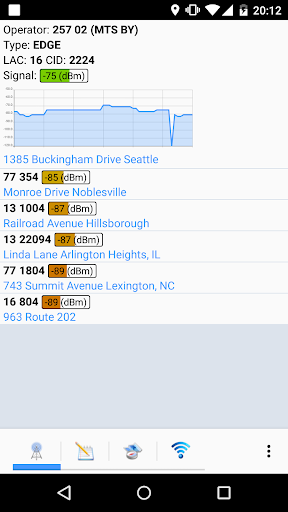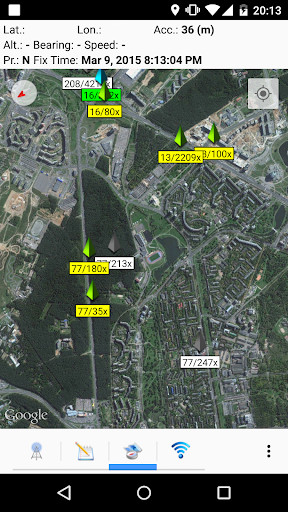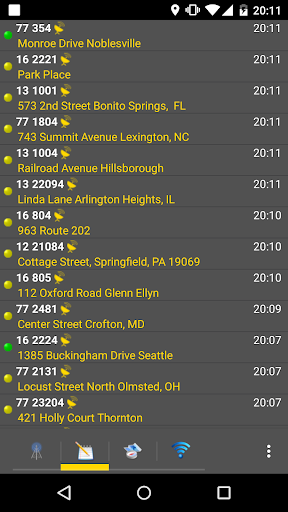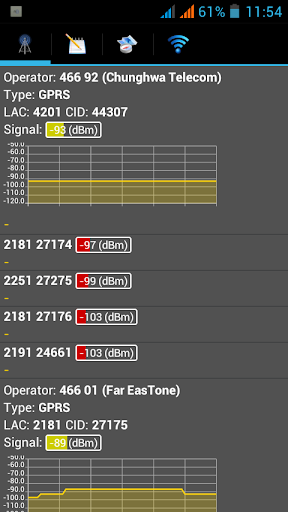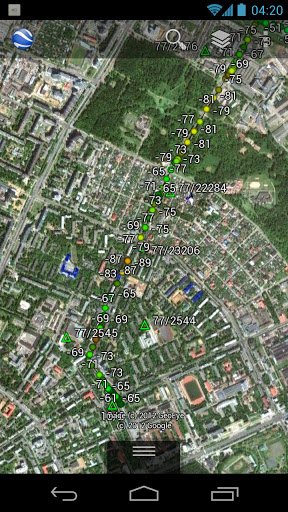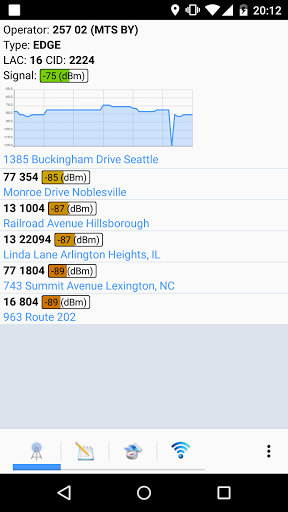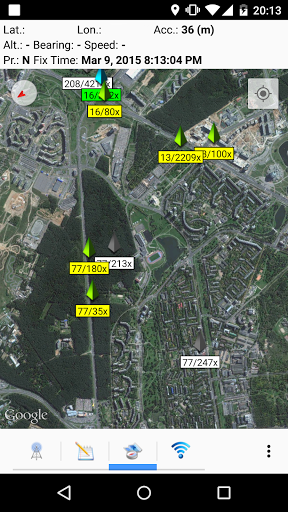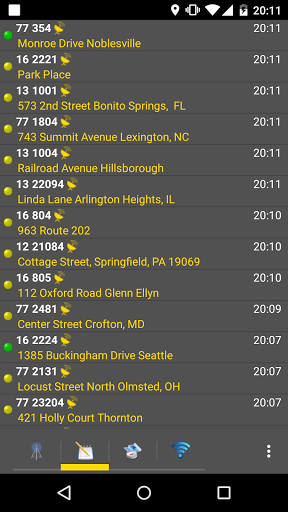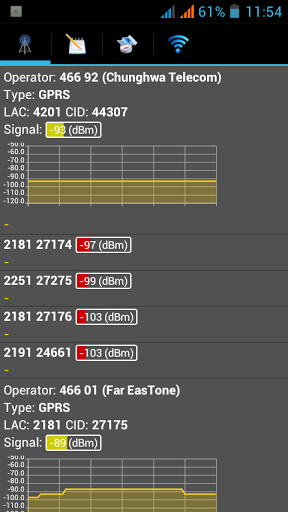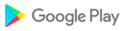With Netmonitor you can get a good idea of the cellular and WiFi signal strength and find out which corners of your office or home are having the best reception. Adjust the direction of the antenna to have better signal reception and to improve internet speed.
Netmonitor displays advanced 2G / 3G / 4G / 5G (NSA and SA) cellular network information and helps you to watch the state of cellular network by gathering data about cell towers. Also detects aggregated carriers (so-called LTE-Advanced).
Tool for voice and data service quality troubleshooting, RF (Telecom) optimization and engineering field work.
In most cases precision of estimated cell tower position is better for sites with 3 cells detected (sectors). If you see only one cell, this is not cell tower position, this is cell serving area center.
Features:
* Almost realtime CDMA / GSM / WCDMA / UMTS / LTE / TD-SCDMA / 5G NR networks monitoring
* Current & neighboring cell infos (MCC, MNC, LAC/TAC, CID/CI, RNC, PSC/PCI, channels, bandwidths, frequencies, bands)
* DBM signal changes visualization
* Network info in notification
* Multi SIM support (when possible)
* Export sessions to CSV and KML. View KML in Google Earth
* Load external BTS antennas data with precise cell towers location information
* Data collection in background
* Cell tower sectors grouping on the map
* Google Maps / OSM support
* Approximate cell tower location with address based on geolocation services
* Cell finder & locator - discover new cells in the area
Force LTE only (4G/5G). Lock LTE band (Samsung, MIUI)
Feature is not available on every phone, it is accessible via firmware hidden service menu.
Netmonitor can help you diagnose various problems in your WiFi network setup. Detect available WiFi networks and analyze network coverage. Increase signal strength and reduce traffic volume. Helps discover the best channel for a wireless router. Detects devices connected to the network. Who’s using the network?
Features:
* Name (SSID) and identifier (BSSID), frequency and channel number
* Graph signal strength over time
* Router manufacturer
* Connection speed
* Estimated distance to the access point
* IP address, subnet mask, gateway IP address, DHCP server address, DNS addresses
* Spectrum bands - 2.4GHz, 5GHz and 6GHz
* Channel width - 20MHz, 40MHz, 80MHz, 160MHz, 80+80MHz
* Technologies - WiFi 1 (802.11a), WiFi 2 (802.11b), WiFi 3 (802.11g), WiFi 4 (802.11n), WiFi 5 (802.11ac), WiFi 6 (802.11ax), WiFi 6E (802.11ax in 6GHz)
* Security options - WPA3, OWE, WPA2, WPA, WEP, 802.1x/EAP
* WiFi encryption (AES, TKIP)
Permissions are required to access specific data:
PHONE - Multi SIM support. Get network type, service state. App NEVER makes phone calls
LOCATION - Get current & neighboring cells, carrier name. Access GPS location. Scan WiFi access points
🌐 Learn more:
https://netmonitor.ing/
Added support for displaying both 4G and 5GNR signal strengths in 5G NSA mode. Monitor your network more effectively!
Bug fixing & improvements
Bug fixing & improvements
Bug fixing & improvements
Bug fixing & improvements
Fixed data export issue.
Bug fixing & improvements
Bug fixing & improvements
Bug fixing & improvements
Bug fixing & improvements
Bug fixing & improvements
- Fixed operator name issue on Vivo phones
- Added Portuguese translation
- Added Samsung service menu dial code
- Added support for new types to import database from
- Fixed operator name issue on Vivo phones
- Added Portuguese translation
- Added Samsung service menu dial code
- Added support for new types to import database from
- Fixed operator name issue on Vivo phones
- Added Portuguese translation
- Added Samsung service menu dial code
- Added support for new types to import database from
- Fixed operator name issue on Vivo phones
- Added Portuguese translation
- Added Samsung service menu dial code
- Added support for new types to import database from
- Fixed operator name issue on Vivo phones
- Added Portuguese translation
- Added Samsung service menu dial code
- Added support for new types to import database from
Bug fixing & improvements
New signal tab added to easily track both Wi-Fi and cellular signal strength in real-time with key connection details.
New signal tab added to easily track both Wi-Fi and cellular signal strength in real-time with key connection details.
New signal tab added to easily track both Wi-Fi and cellular signal strength in real-time with key connection details.
New signal tab added to easily track both Wi-Fi and cellular signal strength in real-time with key connection details.
• Cell tower searches will now be conducted based on the center of the currently visible map area.
• Added search for cell towers from the official documentation registry.
Bug fixing and improvements
Added: Search for cell towers using MCC, MNC, LAC, and CID parameters.
- Enhanced location tracking for better accuracy.
- Improved overall app performance and stability.
- Enhanced location tracking for better accuracy.
- Improved overall app performance and stability.
New feature: Show cell towers as a column layout in the main tab.
Android 13 support
・fixed issue with geolocation request
・fixed issue with keyboard input
・added display on the map of the neighboring towers of mobile operators
・bug fixes
・improved multi SIM support
・added service menu
・fixed database export
・added wifi connection signal plot
・added notification display for each sim card
・fixed Android 13 support
・added download of publicly available cell towers database for specific countries (9)
・added new help website
・updated PL translation
・added CID filter (GSM, WCDMA, LTE)
・fixed issue with purchases
・fixed issue with geolocation detection
・added download of publicly available cell towers database for specific countries
・bug fixing
・bug fixing
・Added WiFi network scanning for connected devices
・Added more information about WiFi access points
・Fixed themes issues on Xiaomi
・Added imperial units of measurement
・Updated WiFi screen
・Updated display of dBm levels
・Updated file management
・Updated backup creating and restoring
・Updated clf database importing and exporting
・Updated exporting log to clf and kml
・Added log recording sessions
・Added new signal strength parameters
・Added edit cell tower screen
・Added cell tower sectors polygon drawing
・Fixed log tab loading
・Fixed monitoring in background
・Added system theme support (Android Q)
・Fixed OSM maps loading
・Fixed geolocation loading
・Fixed log tab update slowness
・Fixed multisim service state update
・Fixed GSM & WCDMA signal strength issues
・Added 5G NR bands
・Fixed logging in background (Android 11)
・Added cell type, band name to notification
・Updated to target Android 10
・Fixed signal strength issues
・Added TD-SCDMA & 5G NR networks support (Android 10)
・Added cell bandwidth info (Android 9, when available)
・Fixed geolocation loading for new cells
・Added service state & roaming on main tab
・Added PSC/PCI filter on log tab
・Fixed OSM loading
・Fixed theme switching
・Showing cell location accuracy on click on Google Maps
・Restored imported cells export
・Added possibility to hide neighboring cells from cell tab
・Targeting Android 8.0, runtime permissions support
・Bug fixing & improvements
・Restored imported cells export
・Added possibility to hide neighboring cells from cell tab
・Targeting Android 8.0, runtime permissions support
・Bug fixing & improvements
・Timing advance in meters for GSM & LTE when possible
・Bug fixing & improvements
・Frequency bands are shown when possible
・Bug fixing & improvements
・Fixed multisim support on SM-G532, SM-G615・Fixed crashes
・Added date to clf export filename・Added operators filter to log tab・Added saving channel number in db・Added geolocation caching in db・Added new translation・Fixed dbm calculation・Fixed Huawei missing cells issue・Fixed log & map tabs freeze on device rotation
1.3.164・Multisim logic fixes・Blackberry fixes・18:9 screen aspect ratio support
1.3.157・Updated maps・Fixed issues with monitoring in roaming・Fixed crashes1.3.144・Fixed issues with map loading when a lot of cells to display・Markers count on map・Choose cell API version・New cell info data・Multi SIM support・Opening Phone Info from menu・Adjust cell signal in settings・Cell network type to log・Location provider is now used only if enabled in settings・My location on map based on cells only・Removed items in log using long tap・Possibility to remove ads